While you can’t call me a fan of Apple or of Android, I am a true fan of the Amazon Kindle.
Does this make me a Fandle or a Kinfan? Or maybe it should be Amafan or fanzon. Who knows.
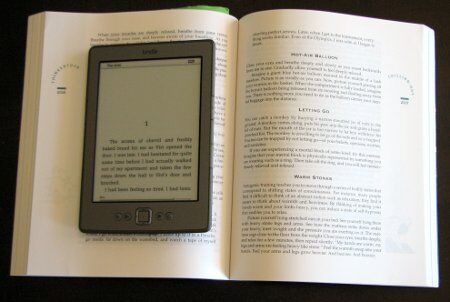
Anyway, since starting my journey with the Kindle, my reading habits have changed. I recently had the need to read a paperback book – one of the few left lying around that haven’t been read because of the timing – I received them close to the time I purchased my Kindle. It got me back to seeing how different the reading experience is.
What’s the name of the book again?
I just can’t tell people what book I am reading anymore. When you are reading a physical book, you open and close it multiple times. In each time, you see the cover, you see the name of the writer and the name of the book.
When you are reading on a Kindle, the only time you’ll see the name of the writer is when you select the book to read on your device. After that – it is pure words.
People think this is weird, but I think it has a certain charm to it.
What’s the page number?
There are no pages in a Kindle book, so you never really know how long it is. With physical books, you know how long the book is just by looking at it – the thickness gives that information away (or just peeking into the last page). I also used to count my position roughly by hundreds of pages.
On a Kindle, all books are 100% long. You know where you are in a book, but it is rather hard to know how long it is. Where am I with the current book? 56% and making some good progress.
Should I read until the end of the chapter?
Remember staying late at night just to get to a decent stopping point in the book? The end of the chapter or such?
Not necessary with a Kindle. You close the device – or let it close itself after a while – and when you open it again, it is on the same page. I try reading until the end of the first paragraph of the “page” I am reading so it will be easy for me to pick up where I stopped.
Should I take the book with me?
This is a dilemma I had when flying abroad:
- Do I take a single book or two books?
- Should I take the book I am currently reading, or leave it to my return – just because I am close to the end of it and lugging it with me across the Far East seems like a waste of time.
No more! Now I just grab my Kindle and go. Practically everywhere: abroad on planes, to the barber, the doctor – any place where there’s a potential of a waiting line. It works great for me: the Kindle is in the same size of a pocket book, just thinner and lighter.
What is the book about anyway?
This is a hard one.
I used to buy 10-20 books at a time from Amazon – to make sure I have enough reading material to last me for a while. Selecting which one to read usually was done by looking at the back covers of 1-2 books and picking them up.
Doing the same with a Kindle requires going online over WiFi to see the descriptions, which is a bit of a pain once you get used to the simplicity of the device. This is why I tend to select a book based on its title only these days. And then at the 3-4% mark in the book actually understand what am I reading.
I also have a backlog of about 50 books on the device that are waiting for my attention, which means that I have more choice on the device when I want to start a new book.
I must ready the sequel!
Know that feeling? You are reading a book. It is great, but it has come to an end. You now need the sequel of it to continue the adventure.
The way I purchased physical books on Amazon was by selecting the first book of a series and buying it with a bunch of other books. If I liked it enough, in my next purchase – usually half a year or more later – I’d buy the whole series. Too much waiting time there.
On the Kindle, the moment I finish a book, if I like it, I just go online and buy the next one. And it is there immediately. No waiting time. This has changed the way I read series of books. It also allowed me to read The Hunger Games Trilogy within a span of 3 weeks. Once I purchased and started reading the first one – I couldn’t stop reading until the series was over.
No more acknowledgements or some such
Know those 10 first pages of a book? With the copyright, the cover, list of other books of the author, an acknowledgements page, maybe an editor’s note or a foreword from the author or a fellow author?
They exist in a Kindle book, but you just never ever see them. Why? Because when you open a book on Kindle, it opens up of the first page of the first chapter instead of the cover page. And if you think about it – in most cases, there’s no real reason to page backwards to read these pages either.
–
The experience is different between Kindle and physical books. I can’t really say which one is better – just that they are different. Better get used to it – eBooks are the future.

The issue with respect to which book to take on a trip is definitely solved: I can carry my entire library with me (or download it on demand). I have lots of paper books still, but I now buy Kindle books when possible. I still encounter books I can only get in paper form (often math books or older technical books), but I’m pleased to see that most publishers make books available for the Kindle.
One of the things I really love about Kindle is the fact I don’t have to use the Kindle 🙂 I own one, but I use it, my PC, and my tablet to read books. Amazon records my last position, bookmarks, etc. so I can move from device to device with ease. Device mobility is really important to me, and Kindle (physical device) or software (PC / tablet) are a perfect solution.
Paul
Tsahi – the post made me think that the kindle option is now more attractive than a book i’l give it a try, thanks
Interesting post. I was most interested in this section: “Should I read until the end of the chapter?” after doing a google search on knowing where I am in a Kindle book. So I agree about the way Kindle books keep one’s place, but I really do like finishing the “thought” of the author by reading to the end of a section or chapter. Do you (or other readers) have any tips for better navigating where one is in a Kindle book? So, for example, to stick with your comparison, in a paperback I can easily flip to the end of the chapter or a few more pages to see a more natural stopping place, but using my Kindle (with keyboard) I have to click,click,click for who knows how long. Even getting back to the TOC is way less user friendly than a Nook book.
Any suggestions, anyone? If you’re like me and like knowing where you are in the book, what solutions have you come up with?
Some books come with chapter indications on the lower progress bar on the Kindle, making it easy to know when you are going to reach the end of the chapter.
I find it exhilirating not really knowing what comes next – almost like a movie 🙂
I have had my four book secret series for sale for years. I have only made 12 dollars sales, it has been at least ten years or more. I have them on Amazon.com etc. I self published because another pod published ripped me off. I use lightning Source for the distribution etc. The books are beautifully done and sent to be quickly when I order them. However, I have made no sales!!!! But they make sure I pay them anything that I might owe. I have my own ISBN’s . I have bene thinking about going kindle as well. I have no idea how to do all this. I pray someone can help me.
Phyllis – try getting help over at Upwork or Fiverr – just publish the “job” there (publish a book with ISBN on Amazon Kindle) and see what happens.
The other alternative is to find a good guide online and walk through the motion with it.