Want to suggest a service I’ll use for a conference?
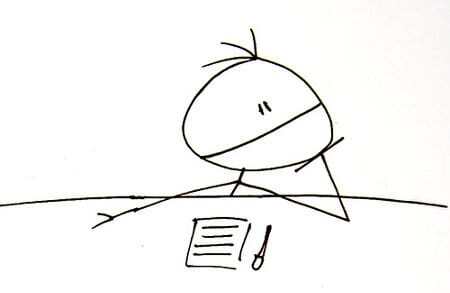
I love dog fooding on WebRTC. I am now making more calls with people on Tawk.com or other WebRTC services than on Skype when it comes to a one-off/ad-hoc conversation. Why? Besides dog fooding, it is a lot easier to just send a URL to someone and wait for him online at a designated time than it is to exchange Skype IDs – it seems a bit less obtrusive to me, and it doesn’t clutter my already cluttered buddy list on Skype.
So now that I’ve proposed and been accepted to a talk at the IIT RTC in Chicago in two weeks. Now, that being almost 10,000 kilometers away from where I live, coupled with another flight I need to take in that same week meant it was impossible to be at the conference. Good thing that my presentation’s title was “How to Speak Remotely at a Conference By Using WebRTC”…
I’ll be doing a session remotely in this case, and I wanted to do something different instead of the usual drill down of a specific angle of WebRTC. What I plan on doing is use a couple of different WebRTC services that exist today and skim through them – showing the power and possibility of the technology to a remote audience.
Now it is your turn: I am now making the list of services I’d use for the session – planning my talk.
If you have such a service or think of a suitable solution I should be using for the session, then please comment on this post.
What I am looking for:
- Obviously, the ability to hear me
- Ability to show my webcam
- Ability to share something – either by uploading it, direct screen sharing or even browsing together in a collaboration session
- Any other cool thing you think can make this interesting for the audience in the room
The above list is optional in the sense that I don’t need all of them in the same service as I plan on switching between several different services.
Help me out here 🙂

Hi Tsahi,
We’d be more than happy to have you use LiveNinja for this.
We can accommodate the video/audio please screen-sharing capabilities in our LiveRoom.
Please let me know if you’d like to give it a test spin and I’ll be happy to give you a personal demo.
All the best!
Will
Will definitely showcase your solution. Contact me via email to arrange the setup, although I think your default 1:1 session should be enough for this case.
Presuming that you can find such services, and that they are reliably able to support the effort, there are some more basic considerations worthy of note. For example, are you using a good quality webcam or something merely conveniently built into your laptop? Do you have a high-quality headset? That would trump any speaker/mic or speakerphone. Do you have adequate lighting?
I am actually not that interested in the technicalities of my lighting and camera – I know these issues are important – been working at a video conferencing company for 13 years…
What I am looking for are interesting WebRTC services to show off 🙂
You might try Twelephone. You may also wish to try the experimental gateway that LifeSize has offered. That would allow a WebRTC based call to a more traditional far-end.
Talk to the meetecho guys. They’re highly interested in webrtc, they do the streaming for the IETF, field-tested a solution to enable remote participation during one of the panels in Berlin
I’ll check them out – thanks!
Check out the 100% WebRTC app at ovx.me/app . Has lots of features for you to play with:
1. Many people can join in (up to 9)
2. Can present or join from Chrome, iPad or Android
3. Document share (google docs.. does not require flags for RTCDataChannel)
4. Live White board
5. Full screen capability (ideal for your conference audience)
6. Network recording (video only, not document)
Need more.. let us know.. this is our app to give our developers some ideas..
Oh.. and forgot.. you can stream your video to users not in conference. You can post the streaming link on this blog.
Everything you need is on Bistri, but you know that already Tsahi, don’t you?
Every user on Bistri has his own permanent conference link, that looks like:
http://bistri.me/username/conf
Join your conference once to share your webcam, another time to share your screen. Two other participants can join to watch the show.
The nb if peers is limited to 4 participants because it is a server-less conference solution. Each peer encode/decode all the flows. For a recent computer/tablet/smartphone, 4 is the limit to get a good user experience.
You can use Chrome or Firefox, on a computer as well as an Android device.
We are working hard on a MCU to increase the nb of participants, but also other cool features. With a MCU on the server side, there is only one-on-one connection per peer.
More info:
http://bistri.com
http://developers.bistri.com
Hi Tsahi,
We’ll bite. Thanks for the support. We plan to have these in place before your tawk;-)
Text Messaging
Drag and drop file sharing (Canary or Firefox only)
Screenshot sending (Chrome only)
Doug
Messed up the link entry above. Try tawk.com