An email client with WebRTC support.
 Unintended consequences? I wrote about it recently, and mentioned Mailbird as an example. Mailbird is a Windows OS email client, though what that offers integration with web apps. To do that, they are using Chromium as their rendering engine – which in turn enables them to make use of WebRTC.
Unintended consequences? I wrote about it recently, and mentioned Mailbird as an example. Mailbird is a Windows OS email client, though what that offers integration with web apps. To do that, they are using Chromium as their rendering engine – which in turn enables them to make use of WebRTC.
Here’s an interview I recently had with Andrea Loubier, CEO of Mailbird.
What is Mailbird all about?
Mailbird is the best email client for Windows (PC World, IT World) and lets you connect all your favorite email, calendar, task and messaging apps into one.
What does an email client have to do with WebRTC and video meetings?
Mailbird is more than an email client, it’s a communication hub. Our goal is to help users on Windows OS be 100% productive in their daily tasks, but usually needs more than one application to fulfil them, you need to answer emails, attend meetings, review documents, take notes and of course have a to-do list to manage all your tasks. Our users enjoy Mailbird because they can relax reading news or chatting with friends on social networks. Imagine you can do all of those things in one app, that’s Mailbird. We usually spend most of the time changing between applications, looking for the exact program to do something, installing them, organizing them… Mailbird eliminates the unnecessary work so you can focus totally on productivity. You can link an email to a list, attach files op your email from the cloud, start a video conference directly from an email conversation and many other things easily in just a few clicks.
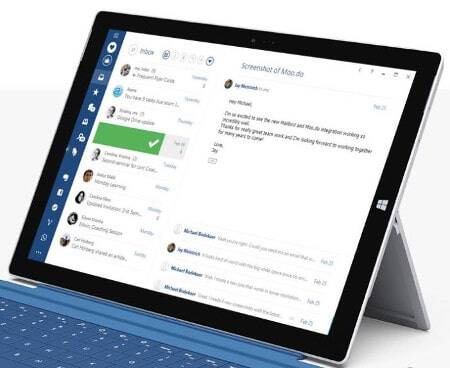
Your email client is based out of Chromium Embedded Framework. So it’s all written in HTML5 and JavaScript I assume. Why take this approach?
Our email client is based on Chromium Embedded Framework but not solely written in HTML5 and Javascript. The skeleton of the App is written in C# using WPF technology, which allow us to create a secure, robust and modern looking application that seamlessly integrate with Windows. Thanks to the power of WPF we can create the best looking email client for Windows OS that stands out from the old and complicated former styles of Windows applications. At the same time, we use Chromium Embedded Framework to display email content and integrate RIA apps inside Mailbird which allow us not only to display email contents nicely and accurately, but also to use the vast existing HTML5 apps and best of all, communicate both technologies too. For example, link an email to a video conversation or include a conversation into your to-do list, all of this in order to create the best user experience for a Windows OS email client.
You decided to integrate with Veeting Rooms and start offering video calling. Any specific reason for selecting Veeting Rooms? There are 10’s of other alternatives out there and there’s always the option of self development.
Veeting Rooms is a fine example of how powerful a WebRTC app can integrate with Mailbird, we’re very happy having them as one of our app partners. Veeting Rooms provides secure hosting for private business meetings which aligns with our productivity focused philosophy. They have servers based in Switzerland that provides strong data protection, and thus adding a lot of value for us. Also, they were keen to help us integrate with them, so we consider them a perfect partner to work with. We do not feel the need to develop our own video meeting app when we can do this with the App framework. With this, we can integrate a lot of excellent existing apps like Veeting Rooms, so we prefer to focus our resources in improving the functionality of our email client.
How was the experience of integrating with Veeting Rooms?
It was highly positive and fairly easy to integrate inside Mailbird. The Veeting Rooms team was very open to helping, while including great functionality like creating a Veeting conference room directly with all participants in an email conversation. This is awesome! You are also able to open Veeting Room invitations directly inside an email in Mailbird. It is all possible using their official APIs, and they even created a specific entry point for us. Love our friends on the Veeting Rooms team.
Did you have to do anything special because it was WebRTC or did that just “work” for you since you’re using a Chromium type of a framework?
Because we are using Chromium Embedded Framework, the rendering and communications part of Veeting Rooms (and other WebRTC Apps) work out of the box without the need of any external component. However it doesn’t mean that all the work was done. There will always be some detail like the communication between Mailbird and Veeting Rooms, things like identifying the user in Veeting Rooms from inside Mailbird, the notifications of starting a new video conference from an email…things like that had to be implemented and tested. But thanks the APIs provided by Veeting Rooms, it was an smooth operation. Also, we have two kind of views, one to enjoy your App in full screen and another powerful one to have meetings while reading emails. So we adapt to ensure the Apps work great in both views. Of course, all those details are Mailbird and Veeting Rooms specific. So yes, we can say that using a Chromium based browser saved us the biggest part of integrating a WebRTC App inside Mailbird.
What’s next for Mailbird?
Unified Inbox and folders! And hopefully more awesome apps that integrate really well with your email in Mailbird.
–
The interviews are intended to give different viewpoints than my own – you can read more WebRTC interviews.
