Whatsapp launched its browser support with Whatsapp Web, and I love it.
I am a moderate Whatsapp user. In most cases, I use it instead of SMS. In some cases, it is mandatory use – here in Israel, parent groups around kindergarten, school or most afterschool activities are done via Whatsapp groups.
Up until recently, Whatsapp have been a mobile-only experience. While great on-the-go, this is far from a comfortable experience most of the time.
My job places me in front of a large screen and a keyboard for long stretches of the day and switching to my phone to receive and send messages is tedious to say the least. There are two specific cases when this is just darn excruciating for me:
- When I want to send a long message, nothing beats a full physical keyboard. A virtual one on a smartphone, even if it is SwiftKey takes more time for messages. The longer the text I need to write on Whatsapp the greater my frustration
- Pictures. I get boatloads of them from my son’s kindergarten. While Whatsapp is configured on my phone to always download pictures – it wants me to click each and everyone of them to download and view it. On their web interface, they download it all and show it in a way that makes it easy to skim 20 photos a day trying to discern in which of them my son is starring
The form factor of a smartphone limits the ability to use services in certain ways – no matter how capable mobile chipsets have gotten, they still don’t beat the speed and performance of a PC.
Their reliance on a batter means they tend to make decisions on energy reduction (if and when to download photos for example) that end up crippling the user experience.
Whatsapp is a rather simple service. It requires some “creation” from its users – mainly typing messages and selecting pictures to share.
Whatsapp is also a mobile first service with a mobile centered use case and users. And still. I find myself happier using Whatsapp on my PC’s browser.
The Whatsapp web app is now one of the only 3 pinned tabs on my Chrome browser (next to Gmail and Feedly). Can’t understand why it wasn’t available in the past two years.

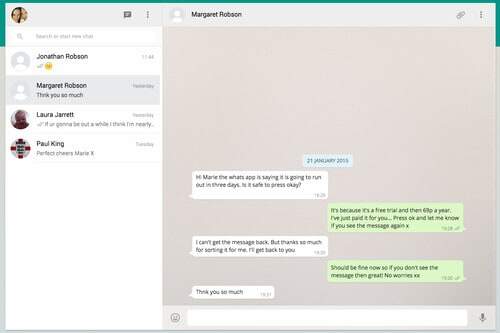
I totally agree that having a different UI is necessary, but as the hardware looks more and more alike (lots of smartphones have a mini-HDMI connector, CPUs are powerful enough for running a browser for example, look at ARM Chromebook. They have enough memory. Some have 4 smaller and 4 bigger cores ARM big.little).
Server manufacturers and Microsoft for Windows on ARM hardware is asking mobile device manufacturers to include ACPI on their devices.
So the hardware is converging.
Thus the operating system manufacturers keep trying. The latest attempt seems to be getting closer:
http://www.omgubuntu.co.uk/2015/02/new-video-shows-off-ubuntu-convergence-demoed-on-tablet-phone
ARM in a data center is a matter of horizontal scaling. I don’t really care about the ARM/Intel competition here – just stating the fact that a mobile chipset is still behind its laptop or desktop counterpart by a few generations. It “covers” that by having DSPs and GPU capabilities, but these aren’t helping any for some types of use cases.
Over the past couple of weeks I have been using the Wire web app and also BlackBerry Blend on my PC (allows me to access all BlackBerry 10 messaging activity on my PC). Also using Rogers One Number I can follow SMS messaging on my BlackBerry from my PC (and could do so on any smartphone on Rogers). I would make the same point about using a PC for messaging that Tsahi makes here about the web app version of WhatsApp (and yes, for the few times I use it I now have that running on my PC).
Thanks Jim. Israel is ruled by Whatsapp, so no point for me to use Wire or anything else – something like 90% of the population (and 100% of the people I interact with in Israel) use it.
My point relates to your comments about using PC’s to access WhatsApp. But across the chat/text messaging space it’s simply easier to type long messages using a PC keyboard than trying to use a touch keyboard on a small format device. (And i should have included Skype in that list.) Now if i actually had some contacts on WhatsApp I might use it. But then check out Dan York’s comments on the directory challenge: http://www.disruptivetelephony.com/2014/12/the-directory-problem-the-challenge-for-wire-talko-and-every-other-skype-killer-ott-app.html
Jim,
In Israel and many other countries, Whatsapp doesn’t have a directory challenge at all – everyone is on it. Whatsapp today is large enough.
Why are people so focused on directory ?
Never seen anyone use name as the way to find someone.
Of the people you know you already have an existing unique identifier to get in contact with you: email, telephone number. Especially email, doesn’t require a directory. Because you can just send someone a link to create the first contact.
Or maybe I’m just part of a far to technical community ? That understands that unique identifiers are better than names.
If a link by email really is enough, than the size of the user-base really is less important too.
Dan’s post is about the issue of having enough users to be a viable communications option to become a viable communications option. Skype and WhatsApp, with hundreds of millions of users, have met that challenge. Wire, on the other hand, has to address that challenge. In my case I use Skype for reasons that will become more apparent in a few weeks – stay tuned – but mostly because I can access contacts on many platforms and have built up a significant contact base.
This week I used WhatsApp with a contact attending MWC but he is my only WhatsApp contact (and he is also on Skype but had his reasons for using WhatsApp there). My real issue with WhatsApp is that it’s restricted to one smartphone – as it relies on a phone number as the primary contact resource (Skype, for instance, relies on an email address: I have it running across five or more devices at any one time.) I can have a WhatsApp account running on one BlackBerry 10 device but not a second one nor on my iPhone. Same limitation applies to BBM – with over 100MM users – which is tagged to the PIN assigned to a device – whether on iOS, Android or BB10. At least now I can use WhatsApp on my PC, provided I have a browser open.
And once I have a contact on any of these I then “dial by name”.
Bottom line: in today’s world we have many options for communications and will continue to do so; it’s a matter of who in an individual’s social and business networks is on what. One hundred years ago there were two telephone companies in Bruce county in rural Ontario – with a population in the thousands only – and many farmers had two phones. Today there is one independent company – with one of the best fiber installations in Canada – even to the farm. What goes around comes around.