Visual design tools in CPaaS are now a part of the offering.

In October 2017, almost a year ago, Twilio announced Studio. I wrote at the time a lengthy article about my thoughts on Twilio Studio and CPaaS. My closing paragraph then was this one:
It will be interesting to see how competitors would react to this in the long run, and even more interesting to see what will Twilio Studio grow into.
Then in January 2018, I wrote about the 7 CPaaS Trends to Follow in 2018. The ones I zeroed in on:
- Serverless – a few more CPaaS vendors now offer serverless
- Omnichannel – more about that in one of my next articles
- Visual/IDE – guess why I wrote this article?
- Machine learning and Artificial Intelligence – Got a whole new report covering AI in RTC if you are interested
- AR/VR – planning to write about this one a bit later
- Bots – they’re already everywhere, directly linked to both omnichannel and AI
- GDPR – everyone covers that now in CPaaS
Not sure which CPaaS vendor to use? Check out my free CPaaS Vendor Selection Matrix. It will give you the KPIs to look for.
Guess what happened since with Visual/IDE?
Messagebird introduced Flow Builder: “The power of our Voice and SMS solutions at your fingertips, without writing a single line of code.”
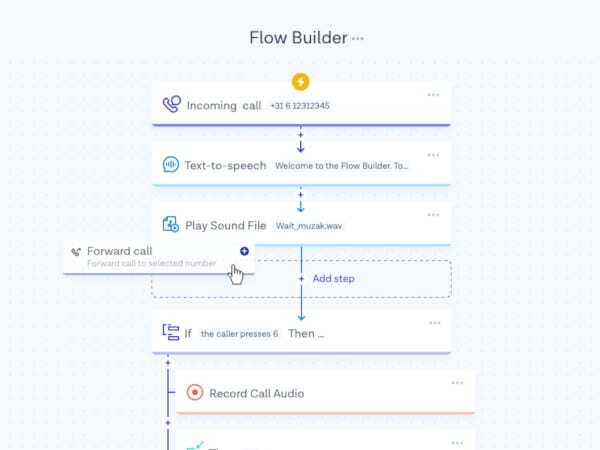
Plivo announced PHLO on August: “A whole new visual way of integrating communications that would empower developers to design collaboratively, build visually and deploy instantly.”
Voximplant came out with Smartcalls: “a smart and flexible tool that helps you create outbound call campaigns in no time”
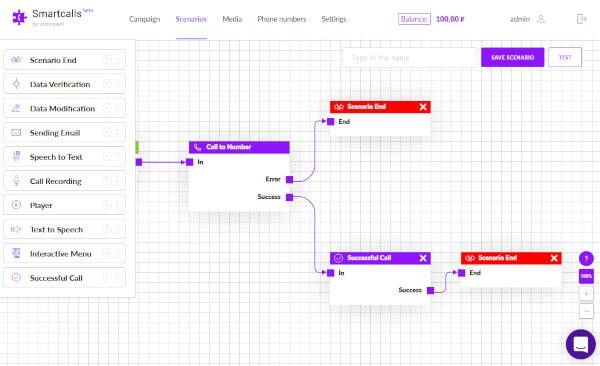
All of these CPaaS players invested into a Twilio Studio-like tool.
Let’s check out what each player did and why.
Twilio Studio
Where it all started (even if there were tools before or in parallel to it).
Studio’s entry point is either an incoming message, an incoming call or a REST API call. From there, the actions include things you do with messages and phone calls, along with the ability to execute generic functions.
A nice touch to Studio is its revision control system – it saves past changes made to the flows you built, allowing switching back and forth between revisions. It would be nice to have named revisions, some automated verbose explanation of changes made, etc.
Messagebird Flow Builder
Messagebird Flow Builder is focused around SMS. The inputs you can use for it are either an incoming SMS or an incoming webhook API call. Once in the “flow”, you can branch the flow based on the time and date or other conditions related to the contents of the message. The end result? An outgoing SMS, email or webhook. There’s a bit more to it than that, like the ability to manage subscriptions in Messagebird or wait for certain replies inside the flow.
What I like about the Messagebird Flow Builder is that it is rigid in how it outlines the boxes and their connections – it doesn’t let you move boxes around (a cool feature that got tiresome rather quickly on me in other tools here – Studio and PHLO).
Plivo PHLO
Plivo PHLO is a me-too Twilio Studio tool.
It has the same entry points, node types and capabilities, assuming you’re interested in SMS and voice calls that is. Where Twilio Studio offers more generic “Messages”, Plivo has only SMS. This is probably fine for most users.
The only thing I couldn’t find in PHLO is the ability to execute an arbitrary JS function. There’s also no revision control as of yet. Other than that, PHLO is a rather straightforward too to use.
Voximplant Smartcalls
The Voximplant Smartcalls service is different in nature. Where the rest of the pack here is focused on incoming events that trigger action, Smatcalls is all about campaigns. And all about voice.
You can create a scenario. Scenarios in Smartcalls is a visual decision tree of what to do with an outgoing call. You dial, someone answers, you play a specific recording, maybe ask them to click on digits, etc.
You can do things like send email or call a REST webhook, but the purpose of it all is to drive an automated outbound voice campaign: once you have a scenario, you create a campaign. A campaign is a time window, a scenario and a list of phone numbers to dial out to. Smartcalls does the rest to automate the scenario created across all phone numbers at the specified time window.
On Pricing
Here things get somewhat murkier.
Do you pay for using the designer tool itself when it gets invoked? (you do with Twilio Studio)
Do you need to pay for the communications used within the flows created? (you don’t with Voximplant Smartcals).
Plivo, being the shadow of Twilio for voice and SMS, decided not to price the use of PHLO at all, and make that an important part of their announcement as well:
“That’s why, in addition to bringing in 100% Plivo-API support out-of-the-box, we are also making it FREE to build using PHLO. This is not just a commercial decision. This is our stake in the ground — as we truly believe this is how the communication capabilities of the future will be built.”
Here’s the visual from the product page:
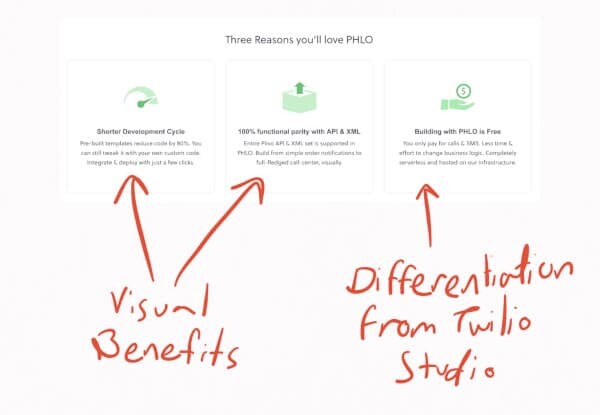
Will this create pressure on Twilio? I doubt it, but who am I to say?
A Comparison Table
I put these tools in a table, to see where each one is focused:
| Twilio Studio | Messagebird Flow Builder | Plivo PHLO | Voximplant Smartcalls | |
| Focus | Inbound | Inbound | Inbound | Outbound |
| Medium | Voice, SMS, Omnichannel messages | SMS | Voice, SMS | Voice |
| Cool factor | Revision control | Really easy to use | Campaign management | |
| Flow pricing | Per flow invoked | Free | Free | Per minute charges |
| Communications pricing | Not included | Not included | Not included | Included |
A Word about iPaaS
Maybe a few paragraphs…
iPaaS stands for Integration Platform as a Service. The poster child service here is probably Zapier, allowing the connectivity of one service to another. I use it daily in my own business to power many of the integrations on this website.
Many of the CPaaS players have been working on enabling their use via Zapier, so a user doesn’t need to be a developer to send a message for example. Being able to build more complex communication flows using a visual builder sits well with this approach.
What will be interesting to see is how the two play out with each other, if at all. Will these visual builders get integrated into Zapier? Will these visual builders include easier integration points to other services besides what they themselves offer and a rudimentary capability of invoking a REST call?
Welcome to Visual CPaaS
CPaaS is more than making communication API calls or offering github repositories. In the past two years we’ve seen some interesting movements in this space and innovations coming out.
I can’t wait to see what will come next.
Not sure which CPaaS vendor to use? Check out my free CPaaS Vendor Selection Matrix. It will give you the KPIs to look for.

Great article Tsahi, as per usual.
I would be interested to know what the customer uptake is on these tools. Are vendors competing on features based on what the gorillas in the space are doing or are customers actually using these tools? My guess it’s the latter but it would be interesting to get some validation there.
Erik,
I don’t have that information and I am guessing it is a bit early to say. I am after that information as well, so if anyone’s using these tools in production, please contact me 🙂