Messaging is used too much to stay only in the browser.
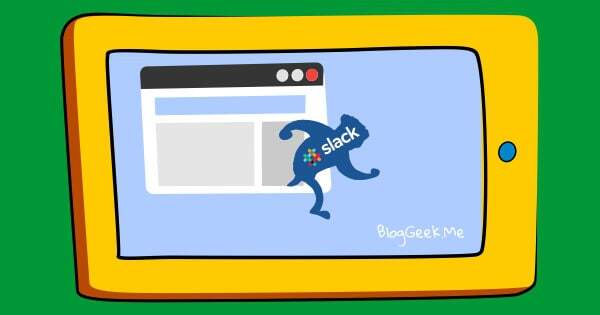
There seems to be a few conflicting trends going on at the moment:
- Most people on mobile consume their services through apps they install on the device
- People don’t install apps on their desktops and laptops anymore. They expect everything (most things?) to be available in the browser
- A new approach of Progressive Web Applications is on the rise, while at the same time, frameworks like React are becoming trendy
- Chrome dropping support for their app launcher due to limited use by users – at least from their own experience – people prefer launching their services from inside the browser than let it live on their desktop
- Mobile (and to some extent web) based messaging is leaving the browsers in favor of apps on desktops and laptops
This last trend is what I want to focus here. When all of the apps we use are now browser web apps on the PC, there are generally two types of apps I still install on my laptop:
- Microsoft Office
- I use Google apps whenever I can, but official documents to most of my customers still necessitate a Word file
- Oh, and Powerpoint is a lot faster for me to create presentations with than the Google alternative
- Developer tools
- There’s something about development that still doesn’t fit in the browser
- Oftentimes, I just need things locally or more responsiveness. Can’t explain why. Maybe I am just old fashioned
When it comes to communications, though, I prefer pinning tabs to the browser for the most common tasks I have – or just leave it to my phone. WhatsApp, Slack, Gmail – all get a pinned tab on Chrome for me. Whenever I need to use messaging in other domains (Facebook, LinkedIn, Meetup, Upwork, etc) – I just open a new tab in Chrome “on demand” and then close it once done.
I assume others install apps locally on Windows for things they want to use frequently. Which brings me to two interesting developments from the last year or so:
- Slack introducing a Windows app a year ago, essentially, it looks and acts like a glorified browser window dedicated to Slack
- Facebook introducing a Messenger app for Windows 10, which is just like their Messenger web app with the addition support for Windows 10 tiles
Great.
So we are now taking HTML5 web apps, wrapping them as Windows apps and install them locally.
It probably makes sense for a lot of the enterprise messaging apps – instead of just living inside the browser, be part of the installed set of apps on the desktop. Purists of WebRTC will complain that this is not how its done. Detractors of WebRTC will say it isn’t WebRTC at all. I’ll say it is just another way of using the technology.
If you want to take your own communication web apps and make a desktop application out of them, then the most popular approach these days that I know of is CEF – Chromium Embedded Framework. It takes your web app, and packages it with Chromium so that they both get downloaded and installed together.
I assume that this is what Slack used. I am not sure about the Facebook Messenger one though – the addition of Windows tiles is a complication, but probably solvable.
In a way, web and HTML5 have already took over our desktop. Even in apps what you get is HTML5 these days.
I wonder if and when will this trend hit mobile, and if so, will it be achieved via the new Progressive Web Apps approach.

http://electron.atom.io seems a more popular choice than CEF these days.
BTW, Slack is being featured among others on their homepage.
Emmanuel,
Thanks – you are the third person to mention this to me. It is good to know!