Time to fix the stupid notifications of all them apps. Especially messaging ones.
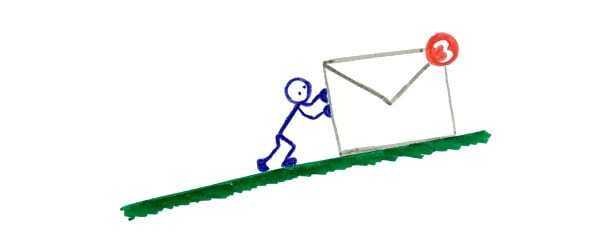
When it comes to messaging, they are probably the most chatty applications out there when it comes to push notifications (not including Candy Crush).
I’ve had my share of bad experiences with messaging and notifications to know what works for me and what annoys the hell out of me. This is also where you see the true leaders shine and the rest slumbering along.
IP messaging is considered by most developers a rather simple thing to implement. It isn’t.
Here are a few things you should incorporate into your push notifications implementation when you want to deal with messaging capabilities.
#1 – Synchronize devices
Your service is sending me messages? Great.
You are aware I am the proud owner of a smartphone, tablet, laptop and PC? And that I generally connect through all of them interchangeably.
So when I am receiving a message (or sending one for that matter), it would be nice if said messages would magically appear in all of my devices. And in a timely fashion.
One of the reasons I’ve been using Skype less and less this year is that it just didn’t synchronize properly – not showing messages on all devices, or popping notifications on the app on my laptop a day or two after I’ve already received them on my phone or on the PC. It seemed like Skype just weren’t seriously prepared for this world of multiple devices per person.
Assume that if I sign in from a new device, I don’t want a “fresh” start – I want all of the data and context that is available to me on my other devices to be availalbe in this new device of mine as well.
#2 – Clear notifications. Everywhere
You know that fuzzy feeling inside when you receive an email? My whole house is pinging (or used to ping), each device trying its best to be the first to announce that incoming email.
The main problem is, that handling the notification (=opening it) on one device didn’t necessarily clean it from all other devices.
Google Mail got it right after a year or two on Android. WhatsApp got it right the first time – it was almost a magical feeling when they came out with their web interface and messages got cleared on the web or on the phone automatically – and FAST.
The most annoying thing is an app that doesn’t clear its notifications. I know there are many who don’t care, but I like my notifications windows clean. Going over multiple devices to clean the same message is a show stopper for me these days (and again, up until a few months ago, Skype didn’t get this one right).
#3 – Mobile and web
Notifications should occur both in mobile apps and in web browsers. Modern browsers already support notifications, so make sure to utilize it when needed.
You need to remember that knowledge workers may sit all day in front of a computer – so why not leverage that to show notifications there instead of making them pick up the phone?
#4 – How urgent is it again?
Not. Every. Single. Message. Is. The. Same.
How are you going to report them? Or even notify them?
You may have them notified separately. Or bunch them up under a single icon.
Slack just added a Do Not Disturb feature. Great. I can now silence notifications in Slack. The problem is, they decided that my work day is 8am-10pm. Anything not in this timeframe isn’t notified to me. It would have been fine – but only if when 8am arrived – they’d pop up a notification about things I’ve missed.
Groups in Whatsapp can be silenced, or certain people. You can even do it for a period of time (I don’t really care about kindergarten related chatter when I am abroad). But it is manual. It would have been so much better if somehow, WhatsApp magically would decide what I prefer and what I didn’t when it came to notifications.
#5 – How do I reply?
The vinyl Android SMS application enabled me to mark messages as read – right from the notification. No need to enter the app just so it knows I’ve read it. Some other apps enable replying to notifications without getting into the app.
What are you doing regarding your app? Is the only thing I can do is enter the app, or can I act from the notification itself? (guess what I prefer)
#6 – Where in the view stack will I be landing?
Got the notification on my phone. Pressed it. Where will it lead me?
LinkedIn’s terrible app (even the latest incarnation of it) does a great job at putting you in the wrong view – try accepting an invite to connect and you’ll end up preferring to open it inside your browser.
Skype gets you to the conversation. Pressing the back button on Android leaves the app. But if you then enter the Skype app explicitly, after several incoming notifications of a group conversation there – it will lead you to the same conversation over and over again – at least to the same amount of times you pressed on the notification of new messages in that group. Something is terribly wrong there.
WhatsApp does a decent job here – there’s a single WhatsApp notification for everything. If all notifications are from the same conversation – that’s where you’ll land. If there are multiple conversations you are being notified of – you’ll land at the WhatsApp homepage. Oh – and if you press back? It takes you from the conversation view to the homepage of WhatsApp before letting you leave the app.Gmail does the same.
#7 – Think Offline
Bonus points for handling unconnected use cases. Many miss this one when it comes to notifications.
When you press the notification, the app is launched and it goes to the server to grab the actual reason for notification. But what if I am INSIDE an elevator? Some apps do a miserable job at making sure that the launched app can show me the message without being connected (you already got me that notification – why not get the whole damn message while at it?)
Why is it important?
IP Messaging is probably one of those areas where developers go NIH. They know it all. How can sending a couple of messages be hard? Oh – you also need push notifications on top? No worries! There’s that simple API in iOS that does that.
But that’s usually only the beginning of the saga when it comes to IP Messaging and push notifications. If you decide to develop it in-house – you better be ready to writing down the exact spec in detail to get it right. Otherwise, find someone who does that for a living.
