A Video chat widget is something you may want to add to your website. And while WebRTC is the only alternative at the moment, there are many ways in which this can get done.
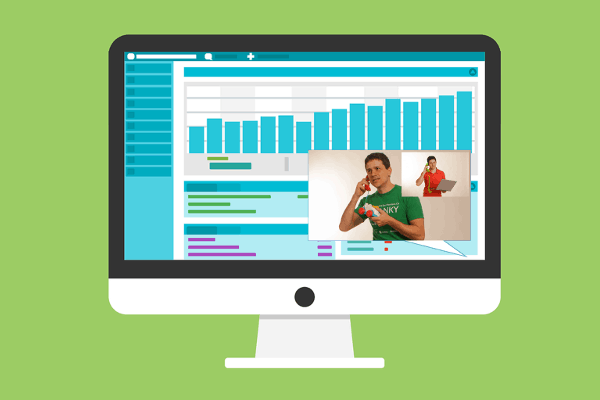
For all intent and purpose, I will assume we’re going to focus on a WordPress site (like my own, which has no video chat widget because it isn’t needed for my business).
I will base this article on this Quora question and the brief answer I’ve given there:
Which 3rd party software should I use for a video conferencing feature in my company’s intranet?
Company’s intranet using wordpress and we are looking for somehow a whitelabel solution (obviously not skype) which allow employee to be able to do video conferencing on their laptops and mobile devices. (Though it is intranet, it is hosted on the internet just that only for private use)
My answer on Quora:
You need something based on WebRTC (more about WebRTC here).
One way to go, is to search the WordPress plugins directory – webrtc – WordPress Plugins
But – most of the plugins there are too old or dead already.
Here’s a suggestion of 3 different vendors that should work well (even if they don’t have a plugin for WordPress, these can be easily created for them – either by you, a freelancer or the vendor himself once you contact him):
- RumbleTalk – RumbleTalk: Online group chat room for websites
- Coviu – Coviu video consultations
- Gruveo – The World’s Easiest Video Calls – Gruveo
These services are very different and very similar to one another at the same time.
Now, if you fail to find something that meet your exact needs, contact me directly and I’ll be able to help you further.
Intranet or Internet?
The question itself is about a company’s intranet.
Two options here:
- The deployment itself is on premise, hosted on the company’s data center and accessible only within the company’s local network or via a VPN
- The deployment itself is cloud based and the use of the term Intranet is just to indicate that this is for the company employees’ own consumption and not for customers or other people
The question’s clarification mentions that this is of the second type, but… I don’t really think it matters. The answers here will apply to both.
Also remember that:
- You can have WebRTC installed and operated within a company’s local network
- You can have a local installation configured to be access externally if and when needed (ugly, but possible)
- You can decide to have the WebRTC video chat part executed and hosted over the “cloud” even though everything else (including maybe signaling) is hosted in the company’s local network
What’s the Scenario?

Video chat in a website can take different shapes and sizes.
Here are a few of these:
- 1:1 video chat widget for potential prospects
- Video “phone” directory of employees, accessible to people coming to the website. This can be used as a meeting point of the employee and his online “smart” business card
- Meeting point of users. Not necessarily your employees, where they can discuss the content on the page or a specific topic
- Virtual conference rooms for group calls. Either internal for employees only or more likely to collaborate with external people as well
This list is probably missing a few more use cases – feel free to suggest them in the comments.
I intentionally left out the more glaring contact center use cases, as these got covered as part of the story of O2’s contact center from a few months ago.
What Features do you need?

There are different requirements that you might be after.
Here are some for you to consider:
- 1:1 or group calls? Group calls would require investing more. I’ve seen too many instances recently where mesh was being marketed, promoted and sold as a great and usable solution for group calls (it isn’t. If someone tells you that, know you aren’t dealing with someone with any experience or enough scars)
- Screen sharing. Want it? Need it?
- Recording. Are you interested in recording these video calls? All of them? Pick and choose? Voice only? Not at all?
- Video message. Can a user record and leave a message if no one’s there?
- Lobby. Do you need a lobby where people can select the room they want to join? Create new rooms? Find someone specific they want to chat with?
- Waiting room. Do you need a virtual waiting room? A place where people need to wait until a moderator or someone verifiable joins?
- Authentication. How do people authenticate? Is it part of the solution or will that be done by the fact that they are already on the website? Do you want to be able to have identifiers for these people (you do know we all have names – right?)
- Escalate from text. Do you need the ability to escalate a text chat conversation to a video one or the fact that people are on the page and pressed a button is enough to get them in?
- Sessions log. Is there a sessions log somewhere where you can see the sessions that were made? Might be something you need
- Downtime. Any status page of the service? Any ability to know when that part of the service is down? This is especially important when this is going to be one of your sales or support channels (it means money is involved)
- Working hours. Do you need this to appear only in specific hours of the day? Either during working hours or on off-hours
- Branding. Do you need this to be white labeled and carry your logo, colors, look and feel, etc. Or are you content with having the logo of a third party in there (with a link to their site of course)
- Mobile app. Do you need a mobile app for employees for this? For visitors? What should be the functionality of that mobile app?
Not exhaustive, but should get you started.
If you need to write that down, then you can use my requirements template for it.
How do you want this done?
There are a few WordPress plugins already available out there that use WebRTC and do “things”. Will these be suitable for your needs? I am not sure, but it is worth a shot.
If there aren’t, it doesn’t mean you can’t get it there. For a few 100’s of dollars, you can probably get a developer to wrap an existing solution as a WordPress plugin that is tailored for your needs.
And if you can’t find any existing solution that fits – you can have that developed for a larger sum of money and have it embedded as well.
I guess these are your choices if I had to put them on a graph:
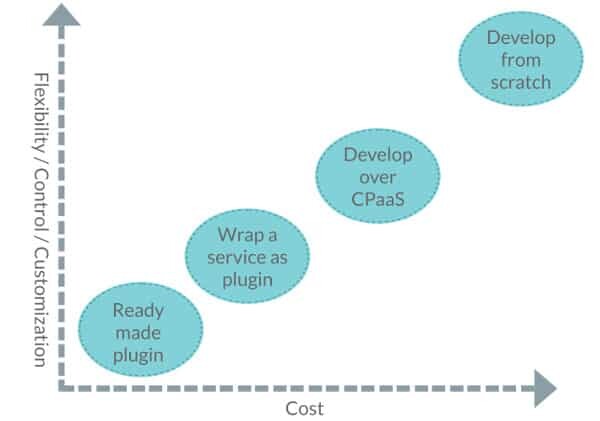
Where do we go from here?
Yes. WebRTC enables putting video chat into websites.
Yes. There are solutions for it.
But somehow, people have an appetite once they see the capabilities.
When you plan on adding WebRTC video chat into your website, decide on the features you need and the budget you have. If they don’t match, either increase the budget or accommodate to it by changing your feature set.
–
I will be talking later this month in my Virtual Coffee about the WebRTC Developer Tools Landscape. I won’t be touching WordPress directly, but this is something you don’t want to miss as it will touch the various development strategies and the tools out there at your disposal.
Join me for a free Virtual Coffee on the WebRTC Developer Tools Landscape. Register now

Really interesting read, particularly the list of requirements to consider.
We’ve also developed a WebRTC based solution that aims to be easy to use, somehow comparable to the listed in the post: https://vento.tv
Anyway, an interesting read as always.
Regards,
Alberto.
Thanks Alberto. Will check it out.
IntegriVideo developed a feature-rich solution which requires no server-side code to integrate. Check it out!
Sarah,
Thanks for sharing this one as well. Really liked the focus of your company on this one.
Hey, thank you very much for this informative blog!
Video chat for website just became a lot more easier now that Consolto has launched the website widget that enables video chat from within the website…
Check it out
Ilan,
Thanks. Do note that it will make more sense to create a page on webrtcindex.com than to put a comment on an article from 2 years ago.
Thank you guys, really healpful. Check this out ivcbox.com
Oscar,
A better place for this would be the https://webrtcindex.com