Were you ever able to make sense out of Wi-Fi’s reception bars?
I am baffled.
If you don’t know my view about Wi-Fi then suffice to say that I think Wi-Fi is broken. And while it can be fixed, one of my readers, Lennie, has just indicated to a solution of the most basic of its problems:
Is it really that complicated for a phone to connect to a wifi network and send some packets to check if it is actually connected to the real Internet before it prefers to use it over any other network?
Unraveling this thread – the main problem of Wi-Fi that I forgot to mention is that you can never know the quality of your connection until you really start using it.
Compare that to your phone’s voice and data reception: there are nice bars somewhere in there showing you the current reception. And to a large extent, it is enough to just look at the phone and deduce the experience from that alone.
But with Wi-Fi? It merely says how far I am from the hotspot I am connected to – not the best one, not how service runs on it. It even doesn’t say if I’ll be getting service at all or not…
What needs fixing?
1. Don’t ask me what network to use
Just look at this pathetic instructions of how to connect to free Wi-Fi offered in New York after Sandy. You need to manually search for the free Wi-Fi network (not knowing which one is actually free), and they might even change their name every day:
It turns out that Boingo has some promotions running. Through the end of today, it is running a deal with AOL. So look for a network named “Free AOL Wifi.” […] Starting Thursday — tomorrow — Boingo is running a promotion with Microsoft. The network name is “Free Wifi by Microsoft.” So look for that one then.
Mind you – I’ve had my share of Wi-Fi hotspot names with the “Free” prefix attached to them that just didn’t work.
2. Don’t use numbered naming for hotspots
Look at this one:
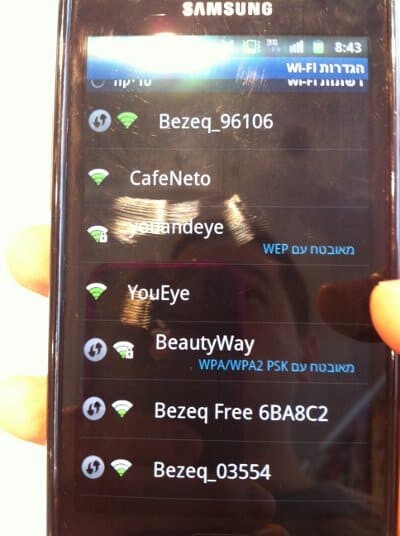
Which of the Bezeq hotspots should I try to connect to anyway? That’s a #FAIL in my twitter stream.
Went to a play at the Cameri theatre the other day. They had 2 Wi-Fi networks: Cameri1 and CameriWifi – which one should I use there?
3. Switch to a better hotspot on your own
Already whined about that in the large company case. Wi-Fi needs to fade into the background. I don’t want to think about how it works or why – just have it up and running without me.
While we’re at it, when I start getting out of hotspot range and the trickle of data grinds down to irrelevance – how about just switching to cellular without me having to do it on my own? Or better yet – make the decision based on my data package with the carrier and the use I’ve made of it so far (think Onavo on steroids).
4. Select a network at all
I don’t care which Wi-Fi network I end up using. I only want it to be the best possible one in my area.
Why should I be making a choice at all?
A colleague of mine here said that his wife calls him every time a friend comes over and wants to connect to their Wi-Fi – because she never remembers the password to the access point. The funny thing? One of these times she complained that it doesn’t work and when he asked her which network she connected to – she answered with the family name of one of the neighbors.
Guess what? Most people are like that. Stop assuming people will be technical enough to deal with these simple things of selecting the right network by its name.

Actually, your phone reception monitor is also lying.
Radio strength is one thing, but if the radio base station is connected to the network with copper (very common) and thousands of mobiles are connected to it (common as well) your connectivity will be crap, no?
Wireless has a long way to go indeed.
True,
But which reception bar do you trust more to offer you connectivity – your cellular one or your Wi-Fi one?
Since your post, I have been doing bandwidth measurements on my phone.
Yesterday: 5 bars on a HSDPA network for 50 kbps Seems to happen when a lot of people are using their devices around you, such as a commuter train.
At least you got connectivity 🙂
On Wi-Fi, the best reception doesn’t mean even that – does this hotspot work at all? is it connected to the internet or a private network? will I be needing to sign in manually into it?
True,
But which reception bar do you trust more to offer you connectivity – your cellular one or your Wi-Fi one?
At least you got connectivity 🙂
On Wi-Fi, the best reception doesn’t mean even that – does this hotspot work at all? is it connected to the internet or a private network? will I be needing to sign in manually into it?