Answering some common FAQ questions about WebRTC that seem to be top of mind on Google search.
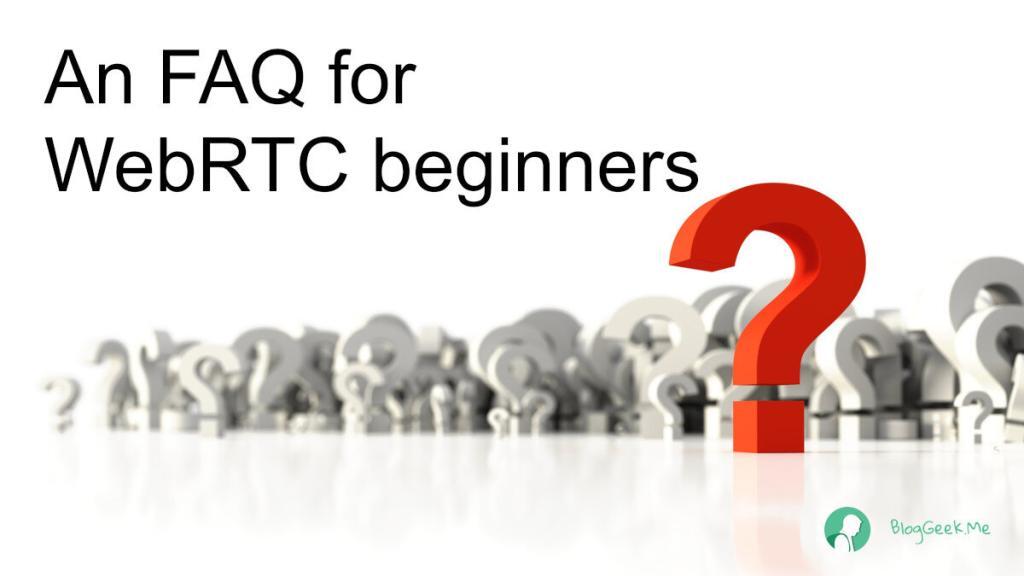
A few days ago, I searched something on Google, and somehow bumped into a page full of questions Google found relevant or common. These weren’t exactly relevant to my search term (not directly), but they were there. And they were beginner questions about WebRTC.
It dawned on me that I’ve probably mentioned some of these things in passing (or a wee bit more) in the past, but placing them all neatly together in one place made sense. So here we are. And here’s the WebRTC FAQ for beginners.
Table of contents
- Is WebRTC TCP or UDP?
- Is WebRTC still used?
- Is WebRTC free or paid?
- What is WebRTC used for?
- Is WebRTC a security risk?
- Does Netflix use WebRTC?
- Can WebRTC be hacked?
- Does WebRTC expose your IP?
- What is better than WebRTC?
- Is WebRTC better than Websockets?
- Is Google a WebRTC?
- Does WebRTC need a server?
- Does WebRTC require Internet?
- Does WebRTC use SSL?
- Where’s the answer to my question?
Is WebRTC TCP or UDP?
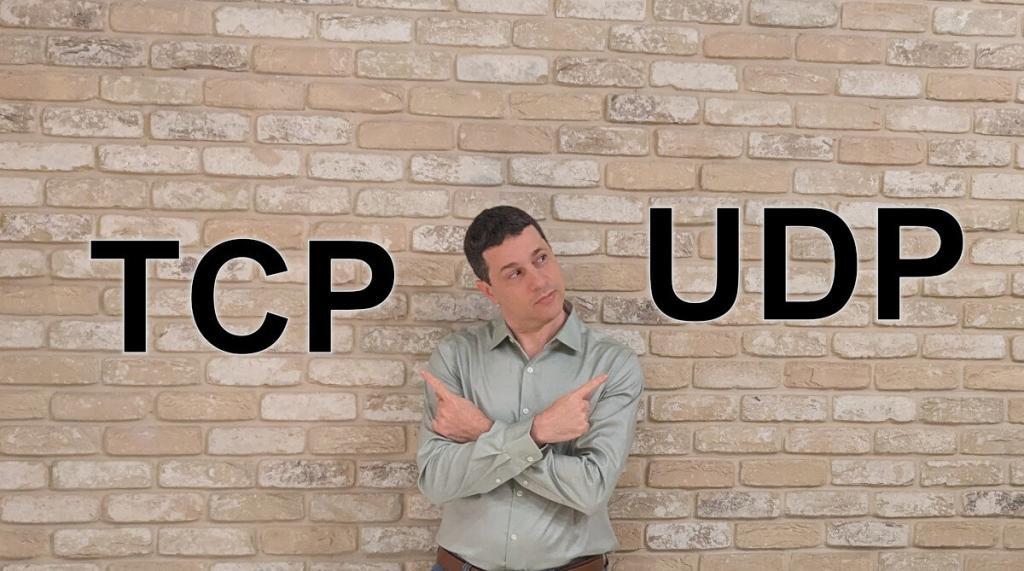
WebRTC is neither TCP nor UDP. At the same time WebRTC is both TCP and UDP.
Confused?
Let’s put things in order.
With WebRTC there’s signaling and media.
Signaling is considered to be out of scope and left to the application. Most applications will use HTTPS or a secure WebSocket as transport for signaling. HTTPS runs over TCP… sort of… since HTTP/3 can also do UDP. But mostly, you can think of signaling in WebRTC as TCP and the skies won’t fall (👉 what we want for signaling is reliability and messages order, and TCP based protocols give us that).
Media in WebRTC wants to use UDP. It strives to use UDP as much as possible, but that’s not always available to it, so it then falls back towards using TCP. But you can consider this as a last resort (we don’t want to be in that predicament).
Read more about WebRTC transport:
👉 We TURNed to see a STUNning view of the ICE
👉 Why you should prefer UDP over TCP for your WebRTC sessions
Is WebRTC still used?

Yes. You wouldn’t be reading my blog otherwise 😎
It isn’t that there aren’t any challengers. It is that WebRTC is still the most popular and common solution for real time communications in web browsers.
WebTransport + WebCodecs + WebAssembly might someday replace WebRTC. But we’re not there yet.
Read more about WebRTC’s success and future:
👉 WebRTC unbundling: the beginning of the end for WebRTC?
👉 Can a native media engine beat WebRTC’s performance?
👉 WHIP & WHEP: Is WebRTC the future of live streaming?
Is WebRTC free or paid?
Free. Err. Paid. Free? Paid? Both? None?
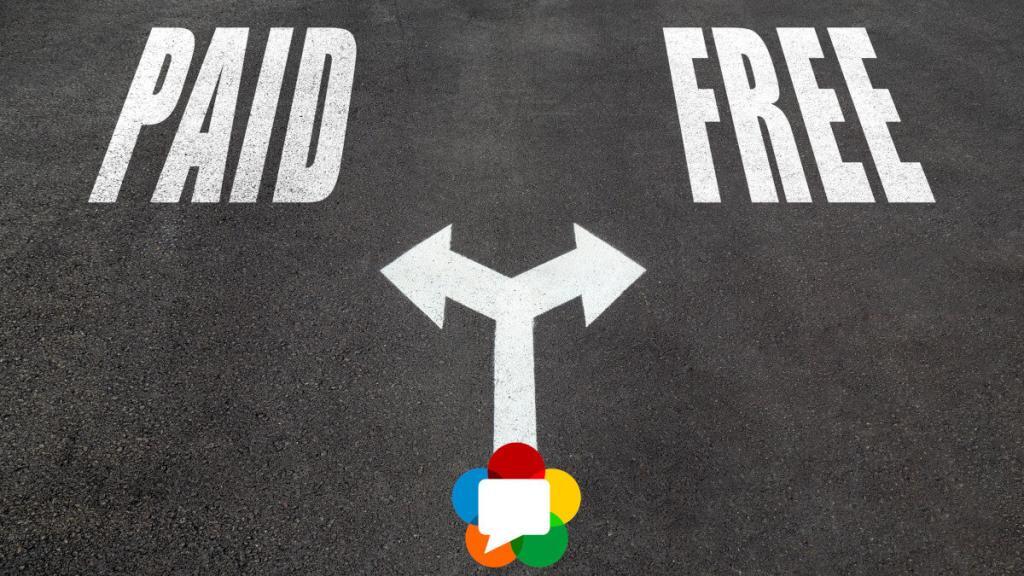
Let’s sort things out here.
WebRTC is an open standard with a popular open source implementation maintained by Google and used by all major browser vendors.
Accessing the APIs and using them is free.
But creating most of the meaningful applications is going to require some sort of payment. That can be to a CPaaS vendor to host the WebRTC infrastructure; or to an IaaS vendor (think AWS) to host the servers and the bandwidth use (especially with TURN and media servers).
So yes. WebRTC is free, but expect to pay for it, in particular if you need help. Google will not help you…
Read more about WebRTC’s costs:
👉 Is WebRTC really free? The costs of running a WebRTC application
👉 WebRTC is FREE. But Developers Aren’t
👉 Why Doesn’t Google Provide a Free TURN Server?
👉 WebRTC reduced barriers and increased innovation in communications
What is WebRTC used for?

WebRTC is used for implementing realtime voice and video communications over the internet using web browsers. But it definitely isn’t limited to that.
I’ve seen use cases dealing with recording, live streaming, broadcasting, cloud gaming, remote teleoperation (that’s driving a car… remotely), peer assisted delivery, file transfer, … the list is endless.
Read more about WebRTC use cases:
👉 WebRTC reduced barriers and increased innovation in communications
👉 10 Massive Applications Using WebRTC
👉 Fitting WebRTC in the brave new world of webcams, security, surveillance and visual intelligence
👉 Zooming in on remote education and WebRTC
👉 WebRTC in telehealth: More than just HIPAA compliance
👉 Cloud gaming, virtual desktops and WebRTC
👉 WHIP & WHEP: Is WebRTC the future of live streaming?
👉 7 Creative Uses of WebRTC’s Data Channel
Is WebRTC a security risk?

WebRTC enables browsers to have (and give) access to your microphone, camera, display and IP address. This is what every voice or video meeting application you install requires in order to work properly as well.
Is that a security risk? That’s up to you to decide as a user.
Giving such power to the browser reduces the friction for users but also for nefarious third parties who want to exploit these capabilities, so some will see this as an increase in security risk.
For developers it simply means that they need to know and understand what they are doing and how they implement their applications with this technology in order to mitigate any potential risk. It is worth noting that WebRTC and web browsers from their side do the most they can to reduce such security risks and even encourage developers to write secure applications.
Read more about WebRTC security:
👉 WebRTC is the most secure VoIP protocol
👉 Everything you need to know about WebRTC security 🔐
Does Netflix use WebRTC?

No.
Netflix might be using WebRTC somewhere, but for its main video streaming service Netflix doesn’t use WebRTC.
Why? Because WebRTC is designed and fine tuned for real time communications. As such, it sacrifices quality for improved latency.
Netflix is the exact opposite. It strives to deliver the best quality and is willing to sacrifice a bit of latency while at it – you wouldn’t mind waiting a few seconds for your movie to start in order to have crisp and pristine video. On the other hand, you’d be pissed if your online video conversation had a latency of 5 seconds and felt as if the other person was sitting on the moon.
Read more about WebRTC and latency:
👉 With media delivery, you can optimize for quality or latency. Not both
👉 Why you should prefer UDP over TCP for your WebRTC sessions
👉 WHIP & WHEP: Is WebRTC the future of live streaming?
Can WebRTC be hacked?

Yes.
Everything can be hacked.
Browsers are trying to do their best to reduce that risk for WebRTC (and other technologies they implement), but it is an arms race…
Read more about WebRTC security:
👉 WebRTC is the most secure VoIP protocol
👉 Everything you need to know about WebRTC security 🔐
Does WebRTC expose your IP?

This is a tricky question. The answer is yes and no.
Let’s start by understanding which IP address…
Your device usually has two IP addresses:
- A local IP address, used inside its local network – say the home network
- A public IP address, which the NAT assigns to it and is used to communicate with “the world”
Each application on your device, including the browser, has access to the local IP address.
Each web server you connect to on the internet sees your public IP address.
When negotiating a WebRTC session, WebRTC uses a mechanism called ICE which discovers your public IP address and shares your local and public IP address with the peer it connects with.
A few quick clarifications here:
- WebRTC will not expose a local IP address without permissions to access a camera or a microphone
- Any voice or video communication applications ends up exposing the same addresses in similar fashion
- A WebRTC application can decide to use only TURN relay or media servers so as to not expose these IP addresses to other users
- There are browser extensions that can be used that limits the ability to expose local IP addresses
- If your VPN leaks your public IP with WebRTC it is that VPN which is not working
More about WebRTC IP leak:
👉 What is the WebRTC leak test? [Guide]
👉 PSA: mDNS and .local ICE candidates are coming
👉 Everything you need to know about WebRTC security 🔐
What is better than WebRTC?

A cheesecake is definitely better than WebRTC. A chocolate cheesecake is doubly so.
In all seriousness though, I have no clue.
It depends. Which is a cop out answer but the only one here.
The question should be more specific. It should include what it is you are trying to build, what is the target audience and what medium do you want to use for it.
For live streaming, WebRTC might not be the best fit. Especially if you can live with a 2 seconds delay (in that case, LL-HLS and LL-DASH would be better solutions for example).
For video conferencing… well… I’d start by selecting WebRTC by default. And then try to poke holes in my decision and select something else – proprietary – since there is nothing else…
More about WebRTC alternatives:
👉 WebRTC is a technology not a solution
👉 Can a native media engine beat WebRTC’s performance?
👉 WHIP & WHEP: Is WebRTC the future of live streaming?
Is WebRTC better than Websockets?
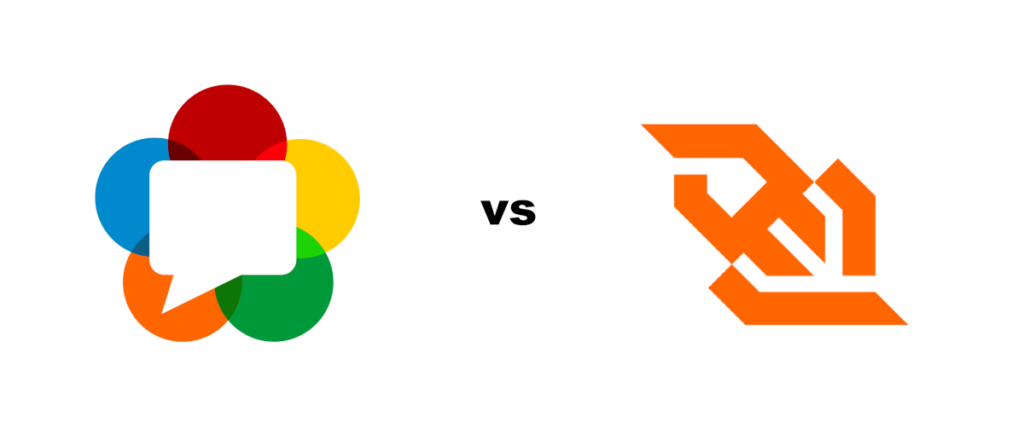
Apples to oranges.
I’d use both. In the same application. Seriously.
WebSocket for signaling and WebRTC for media.
There are two places where you can think of WebRTC and WebSocket as alternatives:
- WebRTC’s data channel, which is bidirectional in nature and peer-to-peer. For the most part, I’ll still use WebSocket. Unless I am serious about my low latency requirements or my privacy requirements
- When aiming for live streaming. But then I might just go for WebTransport instead of WebSocket – being forward thinking…
Did I already say apples to oranges?
More about transport in WebRTC:
👉 WebRTC Signaling Protocols and WebRTC Transport Protocols Demystified
👉 Who Needs WebSockets in an HTTP/2 World?
👉 WHIP & WHEP: Is WebRTC the future of live streaming?
Is Google a WebRTC?

To be frank – Google is Google. Not sure what the question is here 🤣
Google and WebRTC have an interesting relationship.
It all started when Google acquired GIPS, a company who licensed media engines. A bit afterward, WebRTC was announced in the standardization organizations and Google made the GIPS media engine into an open source implementation, integrating it into Chrome and placing APIs on top of it – these APIs were the WebRTC API specifications (or close enough at the time).
That was over 10 years ago. Since then, WebRTC has evolved and so has Google’s implementation of it.
Google uses WebRTC internally for Google Meet and for other products and projects it has.
The actual WebRTC project is open source. Maintained by Google. And most of the contributions to it are Google’s.
More about WebRTC & Google:
👉 The Death of Signaling as we Know it
👉 With WebRTC, don’t expect Google to be your personal outsourcing vendor
👉 Does WebRTC need a change in governance?
👉 My WebRTC predictions for 2025
Does WebRTC need a server?

Yes. WebRTC needs a server. In fact, it needs multiple servers.
For starters, you need to download the application logic from somewhere, and a way to signal who you want to make a conversation with. This is done with a signaling server.
Then, when connecting the WebRTC session, there are times when you won’t have a direct route for the media. In such cases, you are going to need a TURN server. TURN servers also act as STUN servers but STUN servers are not the same as signaling servers.
And, you may want to go fancy – run a group meeting, record stuff. Such capabilities almost always mean you are adding a media server into the mix.
Read more about WebRTC servers:
👉 WebRTC Server: What is it exactly?
Does WebRTC require Internet?
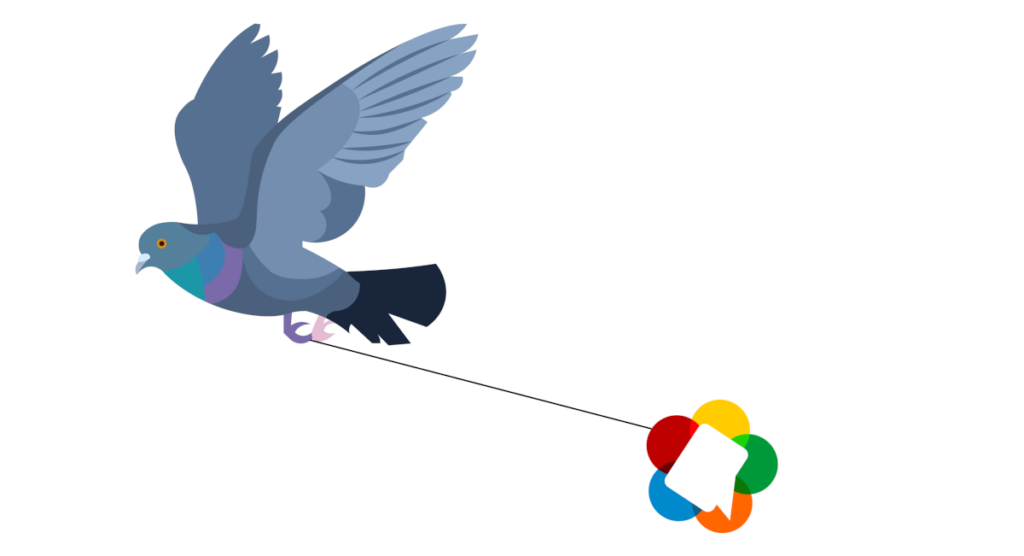
Yes.
Everything today requires the Internet. Even you being able to read this FAQ requires the Internet.
WebRTC can run in local networks or private networks without connecting to the public Internet. But it still needs an IP network to work.
Does WebRTC use SSL?

Yes.
Let’s start with definitions first: For me SSL and TLS are one and the same.
HTTPS and WSS (Secure HTTP and Secure WebSocket) both run on top of TLS so they are also → SSL.
Web browsers practically force application developers to use HTTPS for the pages that host these services, which means all signaling used with WebRTC will be done via HTTPS or WSS.
The media uses SRTP, which is Secure RTP, which doesn’t use TLS (because it isn’t running over TCP). That said, when sessions need to be relayed via TURN servers, they might end up being relayed over TURN/TLS.
Read more about WebRTC security:
👉 WebRTC is the most secure VoIP protocol
👉 Why you should prefer UDP over TCP for your WebRTC sessions
👉 Everything you need to know about WebRTC security 🔐
Where’s the answer to my question?
Couldn’t find the answer?
I can invite you to follow and read my blog – it has a lot of resources about WebRTC
My suggestion? Start here 👉 What is WebRTC?
If you are looking to skill up with WebRTC, I also have WebRTC courses for you.
